Like I've said before, Sankaku Complex really needs a script surrogate for ideal ad-free functionality. Being that one pretty much doesn't exist and writing it would take forever, we can play cat-and-mouse with Artefact. It's not like anything can be changed that prevents us from being able to attain ad-free full site functionality, so Artefact's really just making Sankaku more convoluted in the process.
There was a change not too long ago. I edited the necessary remedy into the post mentioned above, but AdBlock Plus supports a much better way to push the necessary changes to the masses: a filter subscription.
To add my Sankaku Complex filterset subscription to your AdBlock Plus, follow these simple steps:
- Open the AdBlock Plus preferences. You should get a window that looks similar to this one.
- If you've added my filters from my previous post to your custom filters, remove them. You can do this easily by holding Ctrl, clicking all of them, and then pressing Delete or going to Edit->Delete.
- Go to Filters->Add filter subscription...
- In the dialog that comes up, click Add a different subscription.
- Type a descriptive title in the Subscription Title box, then copy/paste the following URL into the Filter list location box: http://xt.desudesudesu.org/sankaku_filters.txt
- To automatically receive updates as I make necessary changes, leave the Update filters automatically checkbox checked.
- Click Add Subscription. The dialog should go away, leaving you at the AdBlock Plus preferences dialog.
- Note that my filter set has been added to your list of filters (You may have to scroll down or collapse EasyList to see it). Click OK, refresh any open Sankaku Complex tabs, and enjoy.
Edit (August 19, 2010): August 17th's update has the following note: "Subscription dialog: Made 'Add a different subscription' button less prominent". I checked, and it's a blue underlined link rather than a button now, but it's in pretty much exactly the same place. No update to these instructions has been deemed necessary or will be given. What was wrong with it being a button?
Edit (June 15, 2012): AdBlock Plus' interface has changed a fair amount, but the actual process for adding a filter set hasn't changed a lot. Just hit the Add Filter Subscription button, then you should then click Add a different subscription just like in the instructions above. From there it's all the same.
Filter set updates:
February 3, 2011: A shift in where some of Sankaku's javascript was located required an update to the filters. If you have automatic updates on you'll get the updated set the next time ABP updates it, or you can manually force it to update now by right clicking on the filter set in your AdBlock Plus preferences and selecting "Update subscription now".
Note: I'm currently re-evaluating which of the filters in the set are still necessary. This basically involves me resetting the filters' hit statistics, viewing the site a whole lot, then looking at the hit statistics. Once I'm sure I've got the proper set there will probably be another update.
June 15, 2012: After a while of using my filter set and looking at the hit statistics, I've determined what's no longer necessary. Due to my own paranoia, the full filter set is still available, just add "sankaku_filters_full.txt" instead of "sankaku_filters.txt". The new, compact filter set should appear on your next update, or you can force the update to get them sooner if you like.
June 17, 2012: Oops, I deleted a filter that I shouldn't have. Fixed.
June 26, 2012: Strangely, another filter that had zero hits after several years of running the full filter list started being necessary again. Fixed.
July 17, 2012: Added a couple element hiding filters to remove ads from Sankaku Channel.


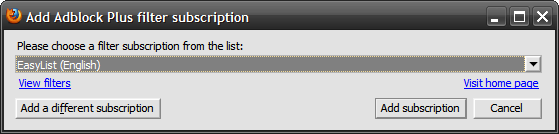

Thank you! Freaking sankaku and their nazi adds XD The page is already hard enough to surf with the risque content
ReplyDelete