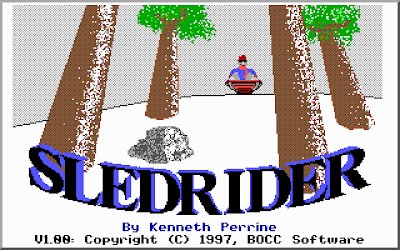First up is Sledrider.
Since the very first screen you see when you start up the game says "This game may be freely distributed", I'll hook you up with some links.
Sledrider: Download (180KB, shouldn't take too long)
DOSBox: Website
Get yourself set up: (this may take a little bit, but it's a one-time deal)
- Install DOSBox.
- Extract Sledrider. (Mine is in e:\games\sledride)
- Open the sledride.conf file in Notepad.
- Scroll all the way down to the [autoexec] section at the very bottom.
- Change the line mount c e:\games\sledride so that the path points to where you extracted Sledrider. For example, if you extracted it to c:\sledride, you would change it to mount c c:\sledride.
- Save and close Notepad. You won't need to make any further changes to sledride.conf.
- Now make a shortcut to DOSBox and name it Sledrider. You can put this shortcut anywhere. I recommend putting it in the Start menu somewhere.
- Right click on that shortcut and select Properties.
- In the Target: box, at the end of the line, hit space and then add -noconsole -conf "e:\games\sledride\sledride.conf". Change the path to sledride.conf to point to where your sledride.conf is.
- Hit OK.
The game will sound like ass until you set the sound to Sound Blaster. Accept its default options for IRQ and port, they should work in DOSBox.
The controls are simple. By default, up accelerates, down brakes, left steers clockwise, and right steers counterclockwise. I don't really like this, so I change it so that up is brake, down accelerates, left steers counterclockwise, and right steers clockwise. If you set your steering up one way, but then after you start playing you realize it's just not going to work, you can hit F3 to swap your steering controls.
Go to Info to get the gameplay overview, though I'll summarize it here. Basically there are obstacles like bushes, rocks, signs, fences, and other people. You'll want to avoid these. There are good things like ice cream cones, lollipops, and money that you'll want to pick up. The goal of each level is simply to reach the end of the level.
If you hit an obstacle, your sled will take damage, and when you take too much damage you lose a sled. Lose all your sleds and the game is over. You can find wrenches strategically placed in some levels that will repair your sled, and you get a new sled every 5000 points.
A point of interest is that you get points for and don't take damage from hitting the snowball-throwing kids. Their snowballs will damage you, of course, but hitting the kid doesn't. Every time you hit one of the kids they shout "Hey!" I usually try to hit as many as I can.
The music in the game only plays before the beginning of each level. Once you move your sled, it stops. This is kinda weird, but maybe the developer thought it might be too distracting while you're trying to dodge obstacles. Other games with obstacles to dodge have background music that isn't distracting, but whatever.
The game is 30 levels long and there is a lot of variety in those levels. When you've gotten through them all, you can set the difficulty to Expert and go through again. Expert makes the hills steeper, so you accelerate faster and carry more speed. You'll need to use the brakes a lot more in order to survive each level.
Sledrider is pretty fun, especially for a free game.